A web form or HTML form is an interactive element on a webpage that allows users to enter and submit information. A web form essentially functions like a digital version of a paper form and is an amazing tool to create interactive and user-friendly forms on your website. Just an online form maker with an interactive form structure can help you create a worthwhile connection with visitors. A combination of design, questions, presentation, and an easy form-filling experience ensure a nearly flawless collection of the information you’re seeking.
Do you know that 266 million people shopped online in the U.S. last year? If you’re one of them, you’ve likely used web forms. These forms are essential for getting information, products, and services from online stores, but they are also crucial for businesses that use them on their websites to turn visitors into leads.
Convert your website visitors into leads today with LeadsChilly Forms—try it for free!
What Are Web Forms?
Web forms are interactive tools on a website that let users enter and submit information directly. Marketers use it for many reasons, like processing orders, collecting customer details, or gathering information from potential leads. They’re essential tools for turning website visitors into future customers.
Website forms can have a huge impact on your business. About 28% of marketers say that using the right form fields helps them find more qualified leads by improving lead scoring. According to research from Venture Harbor, a well-designed multi-step form can convert as many as 53% of site visitors into leads.
Web forms also help increase conversions by guiding potential customers through the sales process. When someone visits your site and fills out a form in exchange for something—like a product, service, or free trial—you capture valuable information that helps you follow up and build a relationship.
There isn’t a one-size-fits-all web form; they can be different lengths, formats, and designs. The key is to create forms that fit your business needs and make it easy to gather the right information from your leads.
Why Should I Create Web Forms?
Creating web forms is a great way to make your website more interactive and engaging. They help you gather crucial information, such as customer contact details or feedback, without needing to hire developers. By using web forms, you can improve communication with your audience, streamline online processes like purchases or registrations, and enhance overall customer experience.
Use Cases for Web Forms
Web forms can be used in many different ways, depending on your business needs. You can use them to collect contact information for your email marketing, gather shipping details to ensure accurate deliveries, or survey customers to get valuable feedback. They’re also great for simplifying your eCommerce checkout process, making it easier for customers to complete their purchases.
1. Collect Contact Information
Use web forms to gather names, emails, and phone numbers from potential customers. This helps you build a strong email list for future marketing campaigns and promotions.
2. Gather Shipping Information
Make online shopping easier by using web forms to collect all the necessary shipping details upfront. This reduces errors and ensures smooth delivery processes.
3. Survey Your Customers
Understand what your customers think by sending out quick surveys. Use the insights to improve your products, services, or overall customer experience.
4. Ecommerce Checkout
Enhance the checkout experience by using web forms to guide customers smoothly through the purchase process. This can help reduce cart abandonment rates and increase sales.
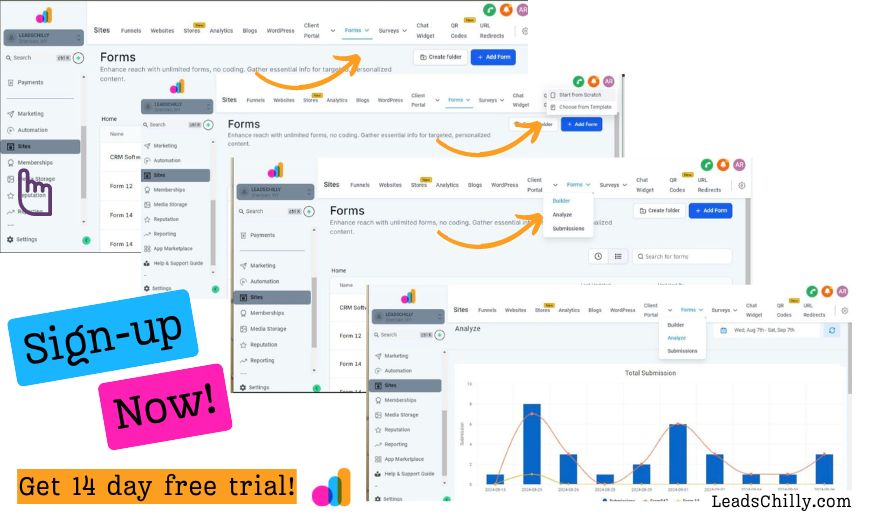
How To Make a Web Form
Creating a web form is easy with the right steps. Start by defining the purpose of your form – what do you want to achieve? Choose the type of form that best fits your needs, like a contact or feedback form. Add relevant fields such as name, email, or address, and place the form where it’s easy for users to find. Finally, make sure your form is secure and test it to ensure everything works correctly.
1. Make the Purpose of Your Form Clear
Clearly define what you want your form to accomplish. Whether it’s collecting emails for a newsletter or taking customer feedback, having a clear goal will help you design a more effective form.
2. Choose Your Web Form Type
Decide on the type of form that suits your needs, such as a contact form, survey, or order form. Each type serves a different purpose, so pick the one that aligns best with your objectives.
3. Add Your Form Fields
Include fields that are necessary for achieving your goal. For example, if you’re collecting emails, a simple name and email field will suffice. Avoid unnecessary fields that could overwhelm users.
4. Embed Your Web Form on Your Website
Place your form on high-traffic pages like your homepage or a dedicated landing page. Ensure it is easily accessible and visible to visitors to maximize engagement.
Why Should You Improve Web Form Usability?
Improving web form usability is key to ensuring visitors fill out your forms. A user-friendly form makes it easy for people to provide their information, leading to higher completion rates. Simple changes like minimizing the number of fields, adding clear instructions, and using a mobile-friendly design can greatly enhance the user experience and encourage more responses.
1. Better User Experience
When forms are easy to use, visitors are more likely to complete them. A well-designed form helps users navigate effortlessly, reducing frustration and increasing satisfaction.
2. Higher Conversion Rates
Simplifying your forms and making them user-friendly can lead to more people filling them out, which means more leads for your business. The easier it is, the more likely visitors are to engage.
3. Increased Trust
Secure, straightforward forms help build trust with users. When they see a well-designed form on your website, they feel more confident about sharing their information with you.
Web Form Tools and Software Programs
To create effective web forms, you need the right tools. Here’s a look at some of the best tools, including LeadsChilly, which offers a range of features to make form creation easy and effective.
|
Tool/Software |
Features |
|
LeadsChilly |
Drag-and-drop builder, customizable fields, seamless integration, secure data handling, real-time analytics. |
|
Typeform |
User-friendly interface, interactive forms, conditional logic. |
|
Google Forms |
Free, easy integration with Google Workspace, simple to use. |
|
JotForm |
Pre-built templates, mobile-friendly, integrates with many apps. |
|
Wufoo |
Easy form creation, data storage, integrates with payment systems. |
What are LeadsChilly Web Forms?
LeadsChilly’s Web Forms are powerful tools that let you create custom forms with ease, thanks to an intuitive drag-and-drop builder that requires no coding skills. These forms are fully customizable to suit your data collection needs, allowing you to gather precise information from your audience. Additionally, you can embed these forms on your website or landing pages for maximum visibility and interaction.
Quick Overview of LeadsChilly’s Web Forms
|
Feature |
Description |
|
Effortless Creation |
Create forms easily with a drag-and-drop builder, no coding required. |
|
Flexible Fields |
Customize form fields to collect the exact data you need. |
|
Personalized Experience |
Use conditional logic to tailor form interactions based on user responses. |
|
Seamless Integration |
Integrate with other tools for streamlined data collection and automation. |
|
Embedded Forms |
Embed forms on websites or landing pages for easy user engagement. |
Key Features of LeadsChilly Web Forms
1. Effortless Creation
Creating custom forms has never been easier. With LeadsChilly’s intuitive drag-and-drop builder, you can build professional-looking forms in minutes without any coding skills. This feature saves you time and resources, allowing you to focus on what matters most – engaging with your audience and capturing valuable data.
2. Flexible Fields
Collecting precise data is essential for any business, and LeadsChilly’s Web Forms allow you to customize form fields to gather the most relevant information from your audience. You can create fields for text, dropdowns, radio buttons, checkboxes, and more. This flexibility ensures that you get the exact data needed for your specific requirements.
Sub-Features of Flexible Fields:
- Multiple Field Types: Choose from a variety of fields to capture the data you need.
- Custom Validation: Set rules for each field to ensure data accuracy.
- Pre-filled Fields: Save time by pre-filling fields with existing data.
3. Personalized Experience
Personalization enhances user engagement, and LeadsChilly’s Web Forms make this effortless. Create dynamic forms with conditional logic that shows or hides fields based on user responses. This personalized approach improves user experience, increases completion rates, and ensures you collect the most valuable data.
Benefits of a Personalized Experience:
- Increased Engagement: Tailor forms to user behavior.
- Improved Data Quality: Only relevant fields are displayed to the user.
- Higher Conversion Rates: Better user experience leads to more form completions.
4. Seamless Integration
Integrating your forms with other tools is crucial for efficient data management. LeadsChilly’s Web Forms offer seamless integration with CRM systems, email marketing platforms, and other tools, allowing you to automate workflows and streamline data collection processes.
Popular Integrations:
- CRM Systems: Sync collected data directly to your CRM.
- Email Marketing Platforms: Automatically add leads to your mailing list.
- Project Management Tools: Assign tasks based on form responses.
5. Embedded Forms
Embedding forms on your website or landing pages ensures they are easily accessible to your audience, improving engagement and maximizing form completion rates. This feature allows you to capture leads directly from your web traffic, enhancing your overall lead generation strategy.
Benefits of Using LeadsChilly Web Forms
- Effortless Form Building: Create custom forms quickly and easily.
- Customizable Form Fields: Tailor your forms to your business needs.
- Personalized Form Experiences: Improve engagement with conditional logic.
- Seamless Integration: Connect with other tools to automate workflows.
- Increased Accessibility: Embed forms on websites for better user interaction.
Use Cases for LeadsChilly’s Web Forms
1. Small Businesses
Small businesses can use web forms to collect customer feedback, conduct surveys, or capture lead information. Forms can be tailored to specific business needs, whether it’s for a product launch, event registration, or customer service follow-up.
2. SaaS Companies
For SaaS companies, web forms are a vital tool for gathering user feedback, collecting feature requests, or facilitating user registration. They help SaaS businesses understand user needs, enhance product development, and improve customer satisfaction.
3. Agencies
Agencies can leverage web forms to collect client information, gather project requirements, or facilitate event registration. They simplify the data collection process, ensuring all necessary details are captured efficiently.
How to Increase Conversion Rates with Web Forms
1. Optimize Form Length
One key factor in increasing form conversion rates is to keep your forms short and straightforward. Avoid overwhelming users with too many fields. Use LeadsChilly’s conditional logic feature to display only relevant fields based on user responses, ensuring a streamlined experience.
2. Use Clear Call-to-Actions
Ensure that every form has a strong, clear call-to-action (CTA) that encourages users to complete it. For example, instead of using “Submit,” try using more specific CTAs like “Get Your Free E-book” or “Sign Up for a Free 14-Day Trial.” LeadsChilly’s web forms make it easy to customize your CTA text for maximum impact.
Why Choose LeadsChilly Web Forms Over Competitors?
1. Ease of Use
LeadsChilly’s web forms are designed for simplicity. The drag-and-drop builder allows anyone, regardless of technical skill, to create sophisticated forms in minutes. This is a significant advantage over other form builders that require complex setups or coding knowledge.
2. Advanced Customization
LeadsChilly offers advanced customization options, including conditional logic, custom validation, and dynamic content integration, which are often missing in competing platforms. This ensures that your forms are not only functional but also highly engaging and personalized.
Conclusion
Web forms help you keep track of online leads, stay in touch with clients and potential customers, and understand more about who your buyers are. They improve the user experience by providing your visitors with the information, services, and products they’re looking for.
So, why not start creating web forms today to grow your business and expand your network?
LeadsChilly Web Forms provide a simple and effective way for businesses to collect data and create a better user experience. With features like a drag-and-drop builder, customizable fields, and seamless integration, you can easily set up forms that meet your specific needs. Don’t miss out on the chance to improve your website’s functionality and generate more leads. Sign up for LeadsChilly’s free 14-day trial today and start building smarter web forms!
Frequently Asked Questions
LeadsChilly’s Web Forms offer a user-friendly drag-and-drop builder, seamless integration, and personalized form experiences, making them a top choice for businesses of all sizes.
Yes, LeadsChilly’s Web Forms seamlessly integrate with CRM systems, email marketing platforms, and other tools to streamline your workflow.
No coding skills are required. The intuitive drag-and-drop builder allows you to create forms effortlessly.
Personalized form experiences use conditional logic to show or hide fields based on user responses, improving engagement and data quality.
Yes, LeadsChilly offers a free 14-day trial. Sign up today and start generating higher-quality leads!




Comments are closed.