The CRM acronym stands for Customer Relationship Management. It refers to a system that helps businesses manage interactions with both existing and potential customers. A CRM system centralized customer data, allowing companies to store, track, and analyze interactions throughout the customer lifecycle. By managing contacts, sales, and customer service activities, CRM systems help businesses build stronger relationships and increase customer retention.
LeadsChilly takes CRM to the next level by offering advanced lead generation tools that integrate seamlessly with your CRM platform. It helps you target and capture high-quality leads, ensuring your sales team can focus on closing deals faster. With LeadsChilly, you can turn customer data into actionable insights and grow your business more effectively.
In this blog, we will cover everything you need to know about the CRM acronym, including its meaning, key features, components, and benefits.
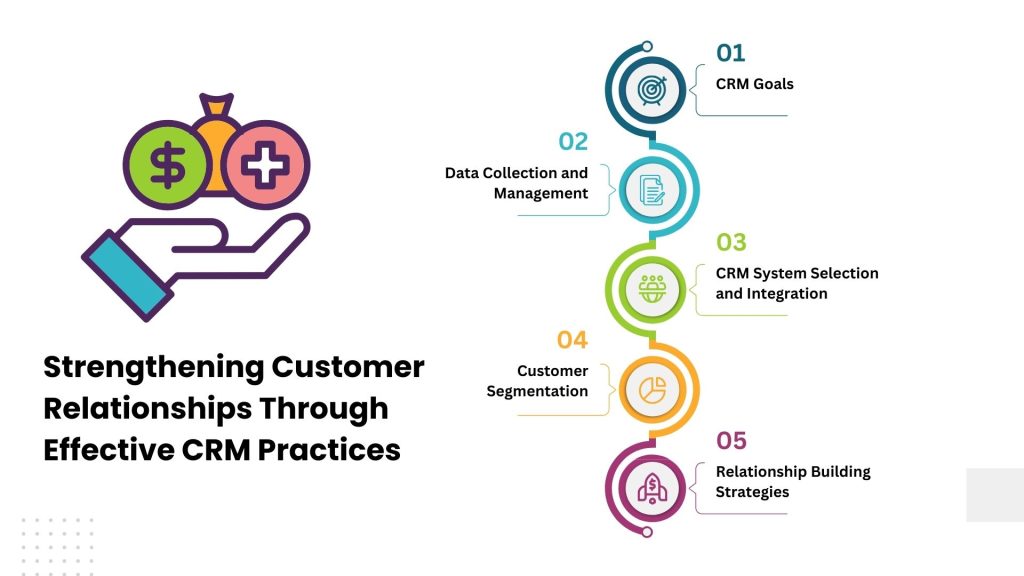
What Does the CRM Acronym Mean?
The CRM acronym has evolved over time. Initially, it was known as Contact Management, a system that tracked basic customer details like phone numbers, addresses, and appointments. Sales teams saw this as an “automated Rolodex.”
Later, software vendors expanded the functionality to include sales automation. This allowed businesses to automate sales processes and track opportunities and forecasts. The term for this was Sales Force Automation (SFA).
Eventually, vendors added marketing and customer support tools, transforming the system into what we now call Customer Relationship Management (CRM). The CRM acronym became the industry standard for tools that manage customer relationships across all departments.
What Does a CRM Stand For?
The CRM acronym stands for Customer Relationship Management. It refers to software that helps manage customer and prospect information while tracking their journey with your business. Sales, marketing, and customer support teams use CRM systems to store and access this data in a central location.
Using CRM tools can boost productivity, improve customer relationships, and help businesses, from small startups to large enterprises, generate more revenue.
What Does a CRM System Do?
A CRM system, short for Customer Relationship Management, is a “front-office” tool, meaning it is used by employees who interact directly with customers. These employees include sales reps, marketing teams, and customer support staff.
The CRM system tracks customer interactions from the marketing stage to sales and customer support. It provides the following functions:
- Marketing to potential customers
- Managing and tracking sales opportunities
- Handling customer support inquiries
A well-implemented CRM system boosts productivity and customer satisfaction. However, it’s essential that your CRM system fits your business processes rather than the other way around.
Why CRM Is Important for Your Business
CRM is essential because it allows businesses to automate processes, improve communication, and personalize customer interactions. Whether you’re running a small business or managing a large enterprise, CRM can help you enhance your productivity, streamline your sales process, and improve customer satisfaction.
The Role of CRM in Business Growth
Using the CRM acronym helps businesses gain insights into customer behavior, preferences, and needs. By understanding these factors, businesses can tailor their services and marketing efforts to meet customer expectations, ultimately leading to higher sales and a better customer experience.
The Origin and History of the CRM Acronym
The CRM acronym has come a long way since its early days. Originally, businesses used Contact Management Systems in the 1980s to store basic customer details like phone numbers, names, and addresses. These systems were the first step towards what would later become modern CRM systems. At that time, businesses relied heavily on paper files or simple computer programs that acted as digital Rolodexes.
Evolution from Contact Management to CRM
By the 1990s, companies wanted more functionality from their systems. As a result, Sales Force Automation (SFA) was introduced to help sales teams automate tasks like tracking leads and managing opportunities. Over time, developers expanded these systems to include customer service and marketing automation, leading to the creation of the Customer Relationship Management (CRM) platform. Today, CRM is an all-in-one solution for managing sales, marketing, and customer service interactions.
How Does CRM Became a Business Essential?
As technology advanced, CRM systems became more user-friendly and accessible to businesses of all sizes. What started as a basic contact management tool has now evolved into a powerful platform that can drive business success. Modern CRM systems provide detailed analytics, customer insights, and integration with other tools like email and social media, making them indispensable for growing companies.
Key Features of a CRM System
A CRM system is packed with features designed to help businesses manage their relationships more effectively. Whether it’s improving sales efficiency, automating marketing efforts, or enhancing customer support, a CRM system provides essential tools for success.
1. Contact Management
One of the core functions of CRM is its ability to store all customer data in one centralized location. This makes it easier for teams to access important details like customer history, preferences, and interactions.
2. Sales Pipeline Management
CRM systems allow sales teams to track leads, monitor deals, and forecast future sales. By having a clear view of the sales pipeline, businesses can identify bottlenecks and work to close deals faster.
3. Marketing Automation
With CRM, marketing teams can automate tasks like sending personalized emails, segmenting leads, and tracking engagement. This ensures that marketing efforts are targeted and effective.
4. Customer Service Tools
CRM systems help customer service teams respond to inquiries faster and more efficiently. By having access to customer data, support teams can resolve issues more effectively, leading to higher satisfaction rates.
5. Analytics and Reporting
CRM systems provide valuable insights through detailed reports. These reports help businesses make data-driven decisions, track performance, and identify areas for improvement.
Components of CRM
CRM acronyms are composed of several components that work together to manage the entire customer lifecycle.
1. Sales Automation
Sales automation streamlines the sales process by tracking leads, managing contacts, and helping sales teams focus on closing deals. This component allows businesses to stay organized and ensure no sales opportunity is missed.
2. Marketing Tools
Marketing tools within CRM help businesses create and execute campaigns, track engagement, and manage leads. This component ensures that marketing efforts are targeted and that businesses can analyze their performance.
3. Customer Service
CRM systems come with tools designed to improve customer service. This component helps businesses manage inquiries, resolve issues quickly, and ensure that customers are happy with the service they receive.
4. Data Analysis
The data analysis component of CRM allows businesses to collect and analyze customer information to make informed decisions. Whether it’s tracking sales performance or understanding customer preferences, this component is key to optimizing business operations.
What Does CRM Acronym Mean for Different Industries?
Customer Relationship Management (CRM) systems are used in various industries to manage customer interactions and improve business processes. Let’s look at how different sectors use CRM.
1. CRM in Retail
In retail, CRM helps businesses understand their customers’ preferences, buying habits, and shopping behavior. By using CRM, retailers can personalize promotions, track inventory, and manage customer feedback, which leads to improved customer satisfaction and loyalty.
2. CRM in Health Care
For health care providers, CRM streamlines patient information, making it easier to manage appointments, follow-up care, and medical history. This leads to better patient outcomes and a more efficient administrative process. CRM also helps in patient communication and scheduling.
3. CRM in Real Estate
In the real estate industry, CRM helps agents track leads, manage client relationships, and streamline property listings. By organizing client data, real estate professionals can provide better service and increase the chances of closing deals faster.
4. CRM in Sales
Sales teams rely on CRM to track prospects, manage deals, and forecast sales. CRM helps sales professionals stay organized by keeping track of customer interactions and automating routine tasks, ultimately improving productivity and sales performance.
5. CRM in Customer Service
In customer service, CRM systems are vital for managing customer queries and support requests. They help service agents respond quickly and efficiently, track resolutions, and improve the overall customer experience by keeping records of past interactions.
How To Choose the Right CRM for Your Business?
Selecting the right CRM for your business depends on several factors. Here’s what you should consider.
Identify Your Needs
Before choosing a CRM, determine your business needs. Do you need to manage customer data, automate marketing, or improve sales tracking? Understanding your requirements will help you choose a CRM that fits your business.
Budget Constraints
Different CRM systems come with varying price tags. Some are free, while others can be expensive. Make sure to select one that fits within your budget without compromising essential features.
User Experience
A CRM should be easy to use and not require extensive training. A complicated system can slow down your team’s productivity, so prioritize user-friendly software.
Integration Capabilities
Check if the CRM integrates well with your existing tools, such as email, marketing software, and accounting systems. A CRM that connects with other software will save you time and reduce errors.
Future Trends in CRM
CRM systems are evolving, and several new trends are shaping their future.
Artificial Intelligence in CRM
AI is becoming a key feature in modern CRM systems. With AI, businesses can automate responses, analyze customer data, and predict future trends, making customer management more efficient and personalized.
Mobile CRM
As more businesses go mobile, CRM systems are adapting to this trend. Mobile CRM allows employees to access customer data and manage tasks on the go, increasing flexibility and productivity.
Social CRM
Social media has become a crucial platform for customer interaction. Social CRM helps businesses manage social media interactions, track customer sentiment, and engage with their audience in real time.
CRM Reviews and Resources
Before choosing a CRM, it’s essential to read reviews and explore resources. Customer feedback and expert opinions can help you make an informed decision about which CRM is best for your business.
Top Benefits of CRM
The main benefits of a CRM system are improved productivity, better customer experience, and increased sales. Manual processes are automated, and issues are solved more efficiently. Accomplish each aspect through the four key areas of CRM.
Relationship Management Database Benefits
- 360-degree view of your customers
- Customer data shared throughout your organization
- Task and activity notifications
- Real-time access with mobile CRM
Sales Force Automation Benefits
- Automated sales processes
- Opportunity management
- Up-selling opportunities
- Sales Pipeline creation and real-time reports
Marketing Automation Benefits
- Customized communications with prospects and customers
- React when contacts engage with marketing data
- Focus on quality leads
- Constant communication and tracking engagement
Custom Service Benefits
- Customer loyalty
- Customer retention (Keep customers longer)
- Fast resolution to issues
- Real-time escalation & notifications
CRM Examples
According to IBISWorld, “there are 1,787 CRM System Providers businesses in the US as of 2023, an increase of 14.8% from 2022.” Having this many options makes it important that you choose a reliable vendor that has been in the CRM software business for a long time and has great customer reviews. Some notable CRM vendors are:
- Salesforce
- Clear C2’s C2CRM
- Hubspot
- Pipedrive
Types of CRM
There are three different types of CRM. Those include Operational CRM, Analytical CRM, and Collaborative CRM.
- Operational CRM – Front office management and business processes
- Analytical CRM – Data analysis
- Collaborative CRM – Internal communication with teams and outside customers, prospects, vendors, etc.
Conclusion
If you’re exploring CRM options, understanding the CRM acronym is the first step. Whether you are new to the concept or looking to upgrade your systems, a CRM tool can help you manage customer information more efficiently. With many companies already using CRM, now is the time to invest in a reliable CRM platform and stay ahead of the competition.
In conclusion, successful companies understand the needs and demands of their customers. Your competitors are more than likely using a CRM for their customers; do not get left behind! We’d love to help with your selection if your business needs a CRM system. Schedule a demo.
Frequently Asked Questions
CRM stands for Customer Relationship Management, a system that helps businesses manage customer interactions, streamline processes, and improve relationships.
Yes, small businesses benefit from CRM by organizing customer data, automating tasks, and improving communication, leading to better customer retention and growth.
A CRM system tracks leads, automates tasks, and manages customer interactions, which boosts sales team productivity and improves deal closure rates.
Yes, most CRM systems integrate with email, marketing, and accounting tools, allowing for seamless workflow management across your business.
CRM systems streamline customer support by managing customer queries, tracking resolutions, and ensuring fast, effective responses, enhancing the customer experience.

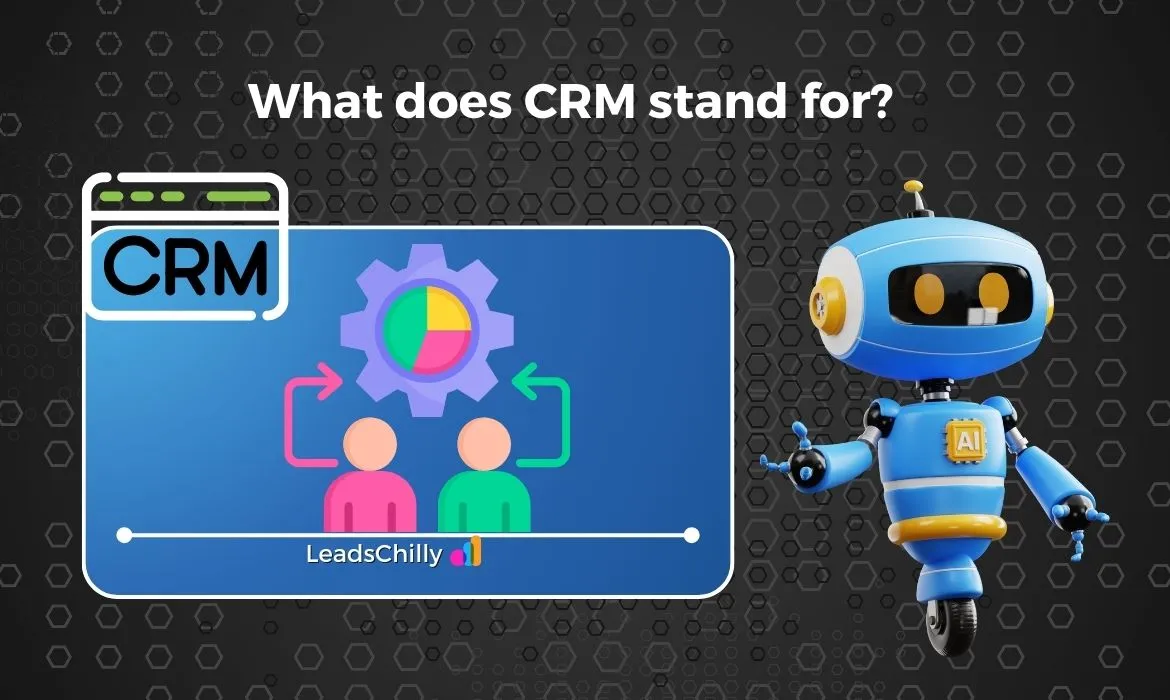


Comments are closed.