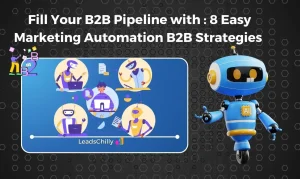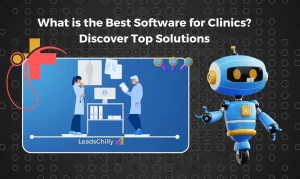In today’s competitive market, B2B companies need efficient ways to attract, engage, and convert leads into customers. One of the best ways to achieve this is through marketing automation. Businesses that use Marketing Automation see a 451% increase in qualified leads.Capterra increased its sales qualification rate by 400% after implementing marketing automation software. Additionally, 80%..