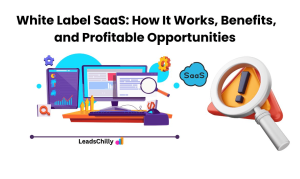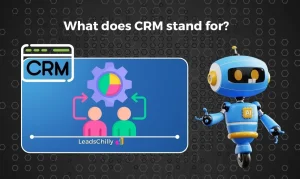Have you ever wondered how some small businesses manage to stand out in a crowded market? The secret often lies in the best marketing software they use. Today, marketing software has become essential for small businesses. It’s not just a nice extra—it’s something you need. Marketing software for small businesses is not just a luxury—it’s..