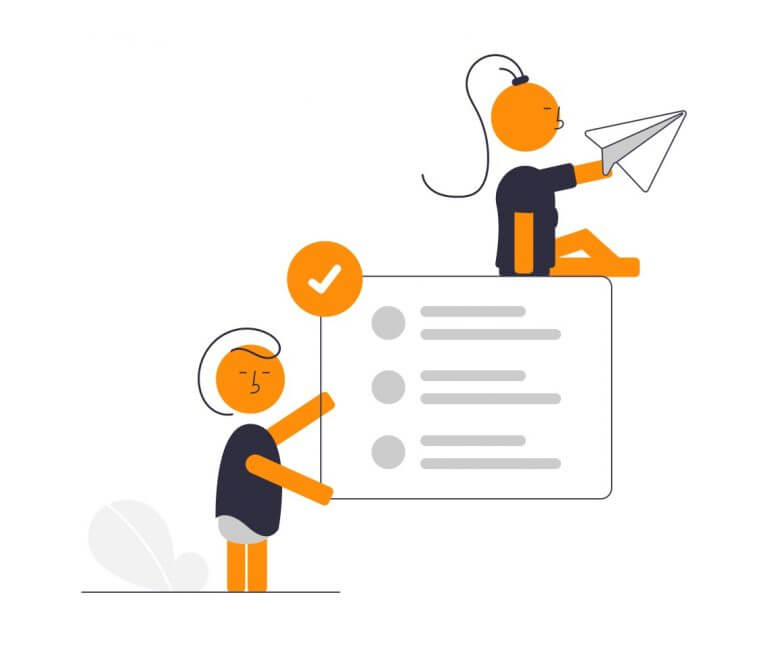If you’re in the market for a lead generation tool, you may be wondering which one is right for you. There are a lot of options out there, and it can be tough to decide which one is best. In this blog post, we’ll compare two popular lead generation tools: Leadschilly and Hunter. We’ll go over the features of each tool, their pros and cons, and our overall verdict. By the end of this post, you should have a good idea of which tool is right for you and your needs.
What is Leadschilly?
If you’re looking for a lead generation tool, you may have come across Leadschilly. But what is it? And why should you use it over other tools like Hunter?
Leadschilly is a tool that helps you generate leads from LinkedIn. It does this by scraping LinkedIn for data and then generating leads based on that data.
The main advantage of Leadschilly over Hunter is that it’s much more accurate. Hunter relies on public data, which can be inaccurate. Leadschilly, on the other hand, gets its data directly from LinkedIn, so you can be sure that the leads it generates are accurate.
Another advantage of Leadschilly is that it’s faster than Hunter. Hunter has to scrape data from all over the internet, which takes time. Leadschilly only has to scrape data from LinkedIn, so it’s much quicker.
Finally, Leadschilly is more affordable than Hunter.Hunter charges a monthly fee, while Leadschilly only charges a one-time fee. So if you’re looking for a lead generation tool that’s accurate, fast, and affordable, Leadschilly is the way to go.
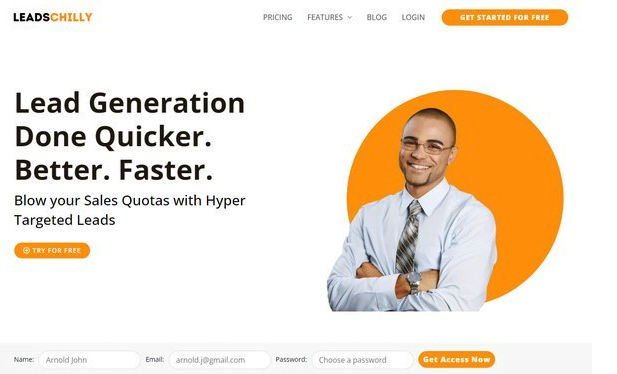
What is Scraping?
Scraping is a process of extracting data from sources that are not intended to be accessed or used in this way. Data scraping can be done manually, but it is more commonly done using software.
There are many reasons why someone might want to scrape data. For example, they may want to collect data from multiple sources and then analyze it all in one place. Or they may want to collect data that is not readily available, such as contact information for people who have not explicitly given their permission for their information to be collected.
Data scraping can be a time-consuming process, but it can be very useful for lead generation.
What is Hunter?
Hunter is a lead generation and sales acceleration platform that helps you find the email addresses of decision-makers and contact them with personalized messages.
With Hunter, you can:
- Find the email addresses of decision-makers in seconds
- Verify email addresses to be sure they’re deliverable
- Send personalized messages to your leads
- Get real-time insights on your campaign’s performance
Whether you’re looking to generate more leads or close more sales, Hunter can help you achieve your goals.
Why You Should Use Leadschilly Over Hunter
Leadschilly has quickly become one of the most popular lead generation tools on the market. There are several reasons why you should use Leadschilly over Hunter, including:
- You can generate an unlimited number of leads with Leadschilly.
- Leadschilly offers more features than Hunter, including the ability to create custom lead lists and export your leads in multiple formats.
- Leadschilly’s pricing is more flexible than Hunter’s, making it a better choice for small businesses and startups.
- Leadschilly provides superior customer support, with a team that is always available to help you get the most out of the tool.
- Leadschilly integrates with a wide range of CRM and marketing automation platforms, making it easy to add your leads to your existing workflow.
If you’re looking for a powerful lead generation tool that can help you generate an unlimited number of high-quality leads, Leadschilly is the right choice for you.
Get started with Leadschilly today and see how easy it is to find and connect with your ideal customers.
How to Get Started With Leadschilly
Assuming you’re starting from scratch, the first thing you need to do is sign up for a Leadchilly account. You can do this by going to their website and clicking on the “Pricing” tab. From there, you’ll be able to choose from their various plans. Once you’ve chosen a plan and created your account, you’ll be able to log in and start using the Leadchilly software.
The next step is to start building your leads lists. You can do this by either manually adding contacts or importing them from a file. If you’re manually adding contacts, simply click on the “Add Contact” button and enter in the contact’s information. If you’re importing contacts, click on the “Import Contacts” button and follow the prompts.
Once you have your leads lists built, it’s time to start reaching out to them. Leadchilly offers several different ways to do this, including email drip campaigns, one-click calling, and direct mail. Simply choose the method of outreach that you want to use and follow the prompts.
That’s it! Those are the basics of getting started with Leadchilly. With just a few minutes of setup, you’ll be well on your way to generating more leads and closing more deals.
Leadchilly Pricing
Leadchilly offers several different pricing plans to choose from. Their “Starter” plan is $49 per month and includes up to Unlimited Contacts. Their “Growth” plan is $99 per month and includes up to Unlimited contacts.
Pro’s of LeadsChilly
If you’re looking for a lead generation tool, you may be wondering if LeadsChilly is the right choice for you. Here are some of the pros of using LeadsChilly:
- It’s easy to use. Just enter your keywords and location, and LeadsChilly will generate a list of potential leads.
- You can filter your results to find the best leads for your business.
- LeadsChilly offers a free trial so you can try it out before committing to a paid plan.
- It integrates with popular CRM tools like Salesforce and HubSpot, making it easy to add your new leads to your existing system.
- LeadsChilly offers excellent customer support if you have any questions or need help getting started.