It’s no secret that the strongest relationships are built on personal connections. Without a personal connection, relationships are usually short-lived and unfruitful for both parties. The same is true in marketing. According to SmarterHQ, “72% of consumers say they only engage with personalized messaging.” But how can you personalize at scale? Enter email marketing automation.
Email marketing automation is a series of triggers along the customer journey that will spontaneously send the customer a personalized email. Each email is curated specifically for each touchpoint, organically moving the customer along in the sales funnel.
LeadsChilly offers a user-friendly platform designed to automate your email marketing campaigns effectively. From creating templates to tracking performance, LeadsChilly provides everything you need to manage your email marketing efficiently. In this blog, we will explore how to effectively use LeadsChilly for email marketing campaign!
What is Email Marketing Automation?
Email marketing automation uses software to send emails automatically based on specific triggers, such as customer actions or significant dates. Instead of manually sending emails one by one, businesses can set up workflows that send the right message to the right person at the right time.
The impact of email marketing goes way beyond getting messages into inboxes. Email marketing is about reaching your audience, all while providing relevant, personalized content.Automated emails generate 320% more revenue than non-automated emails.
Benefits of Email Marketing Automation
- Saves Time: Automates repetitive tasks like sending newsletters or follow-ups.
- Personalizes Messages: Sends targeted emails based on customer behavior.
- Increases Engagement: Keeps customers connected with timely and relevant content.
- Boosts Sales: Nurtures leads and encourages repeat purchases.
Who Uses Email Marketing Automation the Most?
Email marketing campaigns are widely used across different industries. It is especially popular among:
- E-commerce Stores: Use automated emails for abandoned cart reminders, welcome series, and product recommendations.
- Service Providers: Send appointment reminders, follow-ups, and special offers.
- Nonprofits: Engage donors with automated thank-you messages and fundraising campaigns.
- SaaS Companies: Onboard new users with a series of welcome emails and feature updates.
Why Is It Popular?
- E-commerce Businesses: Automated emails can recover abandoned carts, recommend products, and keep customers engaged with special offers.
- Small and Medium Enterprises (SMEs): Lack large teams to handle marketing tasks manually, so automation saves time and money.
- Large Enterprises: Manage massive email lists and need sophisticated automation tools to personalize and segment audiences effectively.
Key Features of LeadsChilly for Effective Email Campaigns
1. Advanced Email Template Builder
LeadsChilly offers a comprehensive email template builder that allows you to create visually appealing emails quickly. The drag-and-drop editor makes it easy to customize templates to fit your brand’s unique style.
- Pre-designed Templates: Choose from a variety of professionally designed templates to save time.
- Customization Options: Add your logo, change colors, insert images, and personalize content to match your brand.
- Dynamic Content Blocks: Use dynamic content blocks to show different information to different segments of your audience.
2. Automated Email Campaigns and Workflows
LeadsChilly allows you to create automated email workflows that send messages based on specific customer actions. These workflows help nurture leads, retain customers, and recover abandoned carts.
- Trigger-Based Campaigns: Set up campaigns triggered by customer actions such as sign-ups, purchases, or cart abandonment.
- Multi-Step Sequences: Design complex sequences that move customers through your sales funnel.
- Real-Time Monitoring: Keep track of each workflow’s performance and make adjustments as needed.
3. Smart Audience Segmentation
With LeadsChilly, you can segment your audience based on a range of criteria, such as demographics, purchase history, or engagement level. This allows for highly targeted and effective email campaigns.
- Advanced Filters: Segment your audience using filters like location, age, and past purchase behavior.
- Dynamic Segmentation: Automatically update segments as customer data changes.
- Targeted Content: Send personalized content to each segment to maximize engagement.
4. Real-Time Analytics and Reporting
LeadsChilly provides in-depth analytics to measure the effectiveness of your email marketing campaigns. This data helps you understand what works and where improvements are needed.
- Key Metrics: Track open rates, click-through rates, conversion rates, and more.
- A/B Testing: Test different elements of your emails to determine what resonates most with your audience.
- Custom Reports: Generate reports that provide insights into campaign performance and customer behavior.
5. Seamless Integrations with Popular Tools
LeadsChilly integrates seamlessly with many other platforms, including CRM systems, e-commerce platforms, and social media networks. This helps you create a more cohesive marketing strategy.
- CRM Integration: Sync data with popular CRM tools like Salesforce for unified customer management.
- E-commerce Platforms: Connect with platforms like Shopify or WooCommerce to automate transactional emails.
- Social Media: Leverage social media data to enhance your email marketing campaigns.
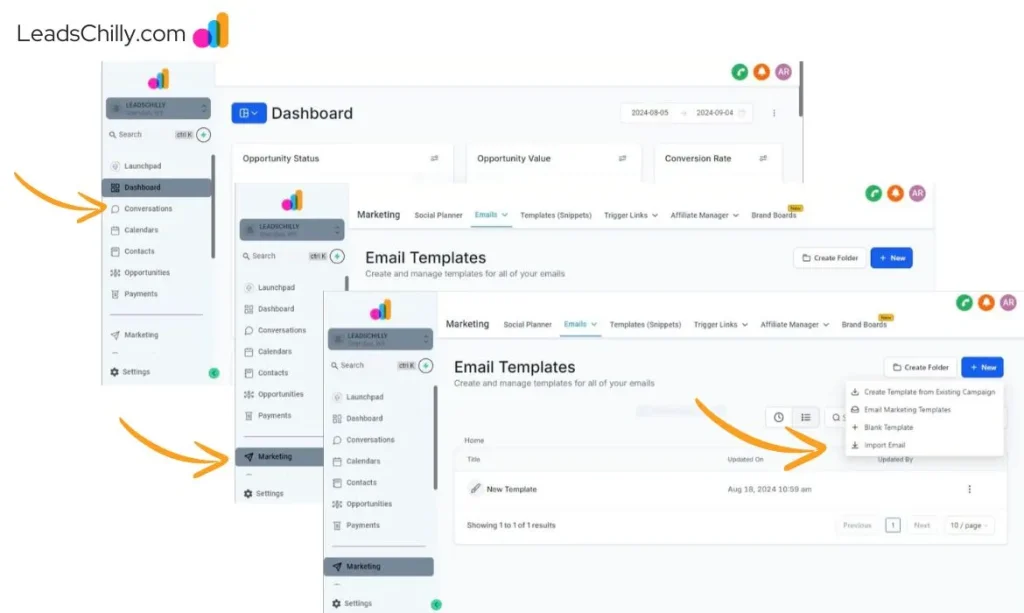
Guide to Using LeadsChilly for Email Marketing Automation
Step 1: Getting Started with LeadsChilly
Begin by signing up for LeadsChilly and exploring the dashboard. The platform provides easy access to various features such as creating email templates, managing contacts, and setting up automated campaigns.
- Sign Up: Visit the LeadsChilly website and start your 14-day free trial.
- Explore the Dashboard: Familiarize yourself with the interface, including the “Emails,” “Campaigns,” and “Analytics” sections.
Step 2: Set Up Your Email Templates
Use the intuitive drag-and-drop editor to create stunning email templates that capture attention. You can customize these templates to fit your brand’s style and message.
- Choose a Template: Pick from a variety of pre-designed templates or start from scratch.
- Customize Content: Add your brand colors, logo, images, and personalized content.
- Save for Reuse: Save the template for future campaigns.
Step 3: Build Automated Campaigns
Create automated workflows to nurture leads, recover abandoned carts, or re-engage inactive customers.
- Select a Workflow Type: Choose from several automation types, like welcome series, cart abandonment, or re-engagement.
- Define Triggers: Set triggers for each workflow, such as “customer joins newsletter” or “customer abandons cart.”
- Configure Email Sequence: Design the sequence of emails to be sent and define their timing.
- Activate the Campaign: Launch the automation and monitor results.
Step 4: Segment Your Audience
Use advanced segmentation tools to target specific groups of customers with tailored messages.
- Create Segments: Divide your audience based on behavior, location, purchase history, etc.
- Personalize Emails: Send customized content to each segment to increase engagement.
- Monitor Results: Analyze which segments perform best and adjust strategies accordingly.
Step 5: Track Performance and Optimize
Use the analytics dashboard to measure the effectiveness of your campaigns.
- Analyze Data: Look at metrics like open rates, click-through rates, and conversions.
- A/B Testing: Test different subject lines, content, and CTAs to find what works best.
- Optimize: Make data-driven changes to improve campaign performance over time.
Step 6: Integrate and Expand
Connect LeadsChilly with other tools like CRM, social media, and e-commerce platforms to enhance your marketing efforts.
- Integrate Platforms: Use LeadsChilly’s integration options to connect with tools like Shopify, Salesforce, or Facebook.
- Expand Campaigns: Utilize data from integrated platforms to refine your marketing strategy.
Key Features of LeadsChilly for Email Marketing
|
Feature |
Description |
|
Email Template Creation |
Design and customize professional email templates. |
|
Automated Campaigns |
Set up workflows for different triggers (e.g., welcome, cart abandonment). |
|
Audience Segmentation |
Target specific customer groups with tailored messages. |
|
Real-Time Analytics |
Track open rates, click-through rates, conversions, and more. |
|
Multi-Platform Integration |
Seamlessly connect with CRM, e-commerce, and social media tools. |
|
A/B Testing |
Test different email elements to optimize performance. |
Conclusion
LeadsChilly offers a robust platform for businesses to automate their email marketing efforts effectively. From creating eye-catching email templates to setting up powerful automated workflows, LeadsChilly simplifies every aspect of email marketing automation. This allows businesses to save time, engage customers, and boost sales. Don’t miss the opportunity to optimize your email marketing strategy—try LeadsChilly’s 14-day free trial today and see the difference it can make!
Frequently Asked Questions
Q1. How does LeadsChilly help with email marketing automation?
LeadsChilly provides tools to automate tasks like sending emails, managing campaigns, and tracking performance, all in one platform.
Q2. Can I customize email templates in LeadsChilly?
Yes, you can choose from pre-designed templates or create your own using LeadsChilly’s drag-and-drop editor.
Q3. What types of automated campaigns can I create with LeadsChilly?
You can create various automated campaigns, such as welcome emails, abandoned cart reminders, re-engagement campaigns, and more.
Q4. How can I track the performance of my email campaigns?
LeadsChilly offers real-time analytics to track metrics like open rates, click-through rates, and conversions.
Q5. Does LeadsChilly integrate with other tools?
Yes, LeadsChilly integrates with many tools, including CRMs, e-commerce platforms, and social media channels, for a seamless marketing experience.




Comments are closed.